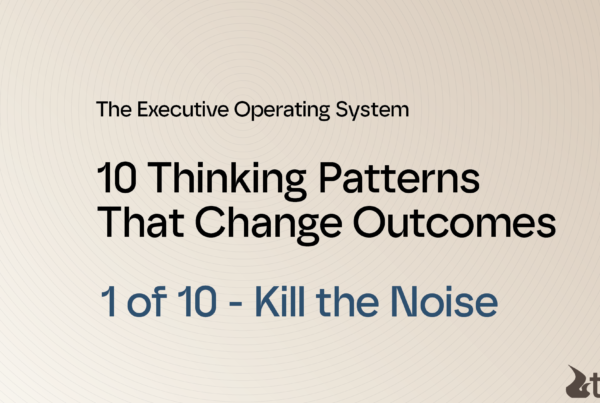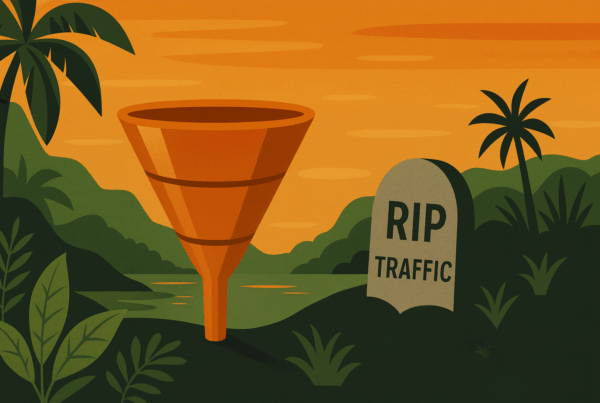One day my boss gave me a wake up call.
I was producing some assets to promote a webinar and she stopped me cold:
What would this look like in someone’s LinkedIn feed?
I can’t remember if it was bad, boring, or just ignorable. It was fine… But nothing jumped.
You have about one second to grab someone’s attention—and clear messaging alone won’t cut it. To earn a conversion, your copy needs to be both clear and compelling. And sometimes, a little provocative!
This mindset shift was uncomfortable. It made me question my identity as a writer, grappling with a feeling of being performative or inauthentic. But, writing is a job. And doing a job well sometimes requires detaching from your preferences. And damn, do AI tools ever make that separation easier.
You can (and should) leverage AI to get these kinds of tasks done better. And when you learn how to prompt these tools effectively, they begin to deliver compounding gains. Teach them what good looks like and they return scalable, editable, brand-aligned content—fast.
Here’s how I do it.
Show and Tell: Upload Examples, Not Just Prompts
ChatGPT famously elicits eye-rolls from its fruity, vague, and overwritten responses.
We must ask: How can I get these tools to deliver the tone I want?
The answer: Show & Tell.
Instead of writing an essay (time consuming!) about what you think “strong” or “smart” sounds like—just show it. Grab real examples, like LinkedIn posts, blog excerpts, or snippets from Slack—whatever matches the tone you’re aiming to replicate.
I use the Awesome Screenshot Chrome extension to quickly clip specific sections of my screen and paste into ChatGPT. Two or three is usually enough. Then ask the model to describe the tone, what makes it effective, and to commit it to memory as “X’s voice”.
Boom—you’ve trained a tone model. This approach works whether you’re shaping a founder’s voice, building out a content calendar, or reverse-engineering a top-performing ad.
Stop guessing. Start training.
Collaborate Better with Creatives
AI has completely changed how I work with designers. I’ve never been good at making things pretty–but I am good with words! Now, if I have an idea for an ad concept, I’ll go back-and-forth with ChatGPT to flesh it out, and then generate a visual concept to share with the designer. Just like that, they have way better direction. From there, we can iterate faster, more clearly, and with less friction.
Systematize Your Knowledge
One of my biggest unlocks was getting wisdom out of my head and using it to train the model. For example – a fundamental principle for writing compelling content is to lead with impact.
What does that mean?
Not leading with impact:
Our platform offers a variety of features designed to help your team collaborate more efficiently.Leading with impact:
Cut meeting time in half with a collaboration platform your team actually wants to use.
Everyone wants to know what’s in it for them. If you don’t make it obvious, they’ll bounce. You can (and should!) remember this rule.
But why not codify it?
Tell your system: when writing web copy, always lead with impact. For example …
This applies to all your favourite editing rules.
- When we’re editing, revise for clarity, flow, and impact
- Cut duplicative content
- Cool it with the em-dashes
- Eliminate “The Result:” from your vocabulary (please.)
Don’t just keep these rules in your head. Embed them into your workflow by storing them in the memory or as instructions in a project folder—so your system doesn’t just know what to write, it knows how to write it.
Organize by Project or Persona
Here’s how I structure my workspace:
- Each client gets a folder
- Each project type gets a folder
Each folder contains tone guides, examples, brand rules, and performance checklists. For example, my blog folder includes:
- 1000-word minimum
- Flesch reading score ≥ 60
- Two external links required
The system remembers—now that’s scale.
Iteration Speed Is Your Superpower
Here’s my current workflow:
- Set the goal, persona, and tone
- Upload visual context (screenshots, campaigns, references)
- Let your system draft
- Edit ruthlessly
- Revise for clarity, impact, and alignment with your narrative
Guess what? You’ve just unlocked iteration speed. What used to take six rounds of back-and-forth now happens in one or two.
Own Your Output
Even with the best prompts AI hallucinates, misrepresents your message, and produces bad content. You can’t skip editing. Read closely, revise aggressively, and own your output. At the end of the day, it’s still your a$$ on the line.
If You’re Just Starting Out…
Here’s what I’d tell any marketer new to AI-assisted content:
- Populate your system. Upload examples, style guides, tone rules, strategy, and instructions.
- Treat it like a conversation. Don’t settle for the first draft.
- Own the outcome. AI is your assistant, not your ghostwriter.
AI doesn’t make you a better writer. But if you already know what “good” looks like, you should build a system that reflects that thinking. It’s not just about your tone or style—it’s about knowing which tone fits which setting, how different formats require different structures, and how to adapt your approach based on what your audience actually needs.
Document that judgment. Teach your system how you think.
And when you do, you’ll become dangerously fast.